If you’re a content creator, then you’ve probably heard of “YouTube Advanced Settings”. But what are they, and how can they benefit your channel? YouTube Advanced Settings are a suite of options that allow you to manage your YouTube channel more effectively and simplify your workflow. These settings help improve your channel’s viewing experience, streamline video management, and give you greater control over ad revenue. In this article, we’ll explore what YouTube Advanced Settings are and how to use them to maximize your channel’s potential.
Where to Find YouTube Advanced Settings
Before you can start configuring your channel’s Advanced Settings, you need to know where to find them. Follow these steps:
Log in to your YouTube account and click on your profile picture in the top right-hand corner of the page.
Click on “YouTube Studio” to access your channel dashboard.
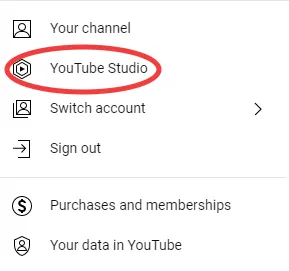
In the dashboard, find and click on the “Settings” icon. This will open a menu with various settings, including default currency, upload defaults, permissions, and more.
Click on the “Channel” option.
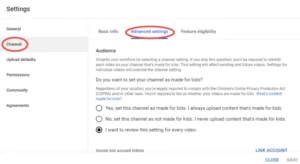
You’ll see three tabs: Basic Info, Advanced Settings, and Feature Eligibility. Select the “Advanced Settings” tab.
Once you’ve accessed the Advanced Settings page, you’ll see several options you can adjust. Let’s go over each of these options in detail.
What Can You Change with YouTube Advanced Settings?
There are several important settings you can customize in YouTube Advanced Settings to suit your specific needs.
Audience Settings
The first setting you can adjust is the “Audience” option. Here, you have to select one of three options regarding whether your content is made for kids. The options are:
If you always create and upload content that is safe for kids, select this option to set your channel as made for kids.

If your content is not suited for kids, choose this option.
If you want to review this setting for each individual video when you upload them, select this option.
Regardless of your location, if you create content for kids, you must comply with the Children’s Online Privacy Protection Act (COPPA). This section of YouTube Advanced Settings helps you stay compliant with COPPA regulations.
Link Google Ads Account
Another option in YouTube Advanced Settings is linking your Google Ads account. This step is optional and won’t affect your channel’s performance. Linking your Google Ads account allows you to run ads based on interactions with your videos, access organic view metrics, remarket to users who have visited and interacted with your channel, and gain insights into how people engage with your channel after seeing ads.
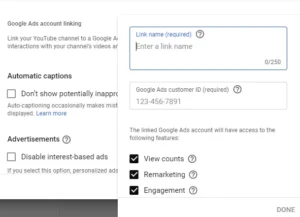
Automatic Captions
YouTube offers an automatic captioning feature that creators can enable when uploading videos. This feature is valuable if you prefer not to manually create captions. It also allows you to replace potentially inappropriate words with brackets [__] to prevent them from appearing in automatic captions.
Advertisements
Creators can generate income from their channels through YouTube ads shown before or during videos. However, you can partially disable this by using the “Disable interest-based ads” setting. This prevents personalized ads, such as remarketing ads and ads based on user interests, from appearing on your videos. Note that this may significantly reduce your ad revenue. Enabling this setting won’t remove ads entirely; viewers might still see ads targeting a general location, such as a town or city.
Clips
The “Clips” feature allows users to share 5 to 60-second clips of your videos via social media, email, or text. You can disable this by deselecting the “Allow viewers to clip my content” option in YouTube Advanced Settings.
Conclusion
YouTube Advanced Settings give creators more control over their channels and enhance how they operate. However, it’s essential to consider the impact of enabling or disabling certain settings, especially those related to ad revenue. By effectively using YouTube Advanced Settings, you can improve your channel’s viewing experience, manage your videos more efficiently, and optimize your revenue streams.
Unlock the full potential of your YouTube channel by mastering these advanced tools and features. Take the time to explore each setting and tailor them to your specific needs, ensuring your channel stands out and thrives in the competitive world of online content creation.


