Related Tags
YouTube Tag Generator Tool
Boost Your YouTube Visibility : The Ultimate Guide to Using a YouTube Tag Generator Tool. In the shoreless sea of content on YouTube, standing out and reaching your target audience can be a terrible work. With millions of videos uploaded every day, it’s crucial to employ effective strategies to enhance your visibility and attract viewers to your channel. One such strategy that can significantly impact your YouTube success is utilizing a tag generator tool. Unlock the full potential of your YouTube channel with YouTez top rated YouTube Tag Generator tool.
Effortlessly boost your videos’ visibility, attract targeted audiences, and skyrocket your engagement. Our user-friendly tool simplifies the tagging process, helping you select the most relevant keywords to enhance your video’s discoverability. Don’t miss out on the opportunity to boost your YouTube success!
What is YouTube Tag?
YouTube tags, also known as video tags, are keywords or phrases that creators use to describe the content of their videos. These tags help YouTube’s algorithm understand what the video is about and determine when to display it in search results, suggested videos, and related content sections. By adding relevant tags to their videos, creators can improve the visibility and discoverability of their content, making it easier for viewers interested in specific topics to find their videos. Effective use of tags can also help creators attract a more targeted audience and increase engagement on their videos.
After uploading your video, you’ll be taken to the video details page. If you’re editing an existing video, you can access the video details by clicking on your profile picture at the top-right corner of the screen, selecting “YouTube Studio,” and then navigating to the “Videos” tab. Find the video you want to edit and click on its title.
The Youtube Tag adding option is hidden to access this scroll down and press the “SHOW MORE” option.
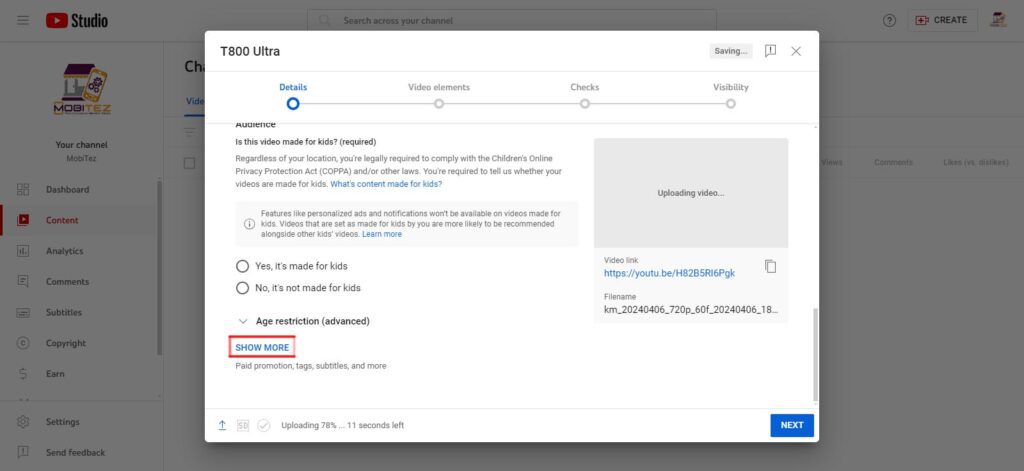
After clicking the “SHOW MORE” option, scroll down and you can find the “Tags” option. Here you put you’re YouTube video tags or keywords
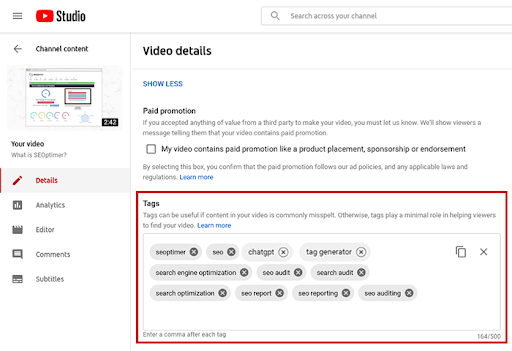
What is a YouTube Tag Generator Tool?
A YouTube tag generator tool is a resource used by content creators to optimize their videos for better visibility on the platform. Tags are keywords or phrases that describe the content of a video and play a crucial role in determining its search ranking on YouTube. Optimize your YouTube videos with our free YouTube Tag Generator tool. Enhance the discoverability of your YouTube videos with our powerful YouTube Video Tag Generator tool. Boost your search rankings, attract targeted viewers, and maximize your channel’s visibility effortlessly. YouTez tag generator tool analyzes the video’s content and provides suggestions for relevant tags based on popular search queries and trending topics. By incorporating these tags into the video’s metadata, creators can increase the likelihood of their videos appearing in search results and recommendations, ultimately driving more traffic to their channel. Improve your YouTube videos with our easy YouTube Tag Maker. Get more views, reach your audience, and rank better in searches.
How Does a Tag Generator Tool Work?
A tag generator tool simplifies the process of selecting the most effective tags for your YouTube videos. These tools typically analyze your video’s content and provide suggestions for relevant tags based on popular search queries and trending topics. By inputting relevant keywords or the title of your video, the tag generator tool generates a list of tags that you can use to optimize your video’s metadata.
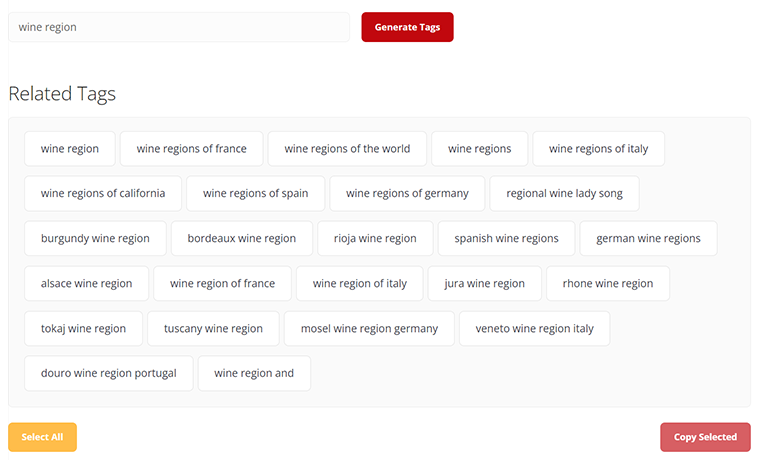
Benefits of Using a Tag Generator Tool:
- Improved Search Visibility: By incorporating relevant tags into your video’s metadata, you can increase its visibility in YouTube search results and attract more organic traffic to your channel.
- Targeted Audience Reach: Tags help you target specific keywords and topics related to your content, making it easier for users interested in your niche to discover your videos.
- Increased Engagement: Higher visibility and targeted tagging can lead to increased engagement metrics such as likes, comments, and shares, as your content reaches a more relevant audience.
- Time-Saving: Tag generator tools automate the process of tag selection, saving you time and effort that can be better spent on creating quality content for your channel.
Tips for Using a Tag Generator Tool Effectively:
- Focus on Relevance: Choose tags that accurately describe the content of your video and align with popular search queries in your niche.
- Incorporate Long-Tail Keywords: Long-tail keywords are specific phrases that target a narrower audience but often have higher conversion rates. Include relevant long-tail keywords in your tags to attract highly engaged viewers.
- Regularly Update Your Tags: Keep your tags updated to reflect changes in trending topics, audience preferences, and algorithm updates on YouTube.
- Monitor Performance: Track the performance of your videos using YouTube analytics and adjust your tagging strategy accordingly to optimize results over time.
According to research by content firm Briggsby, the recommended tag length is approximately 300-349 characters. Overall, the study found that videos with a greater number of tags ranked higher in YouTube search results compared to those with fewer tags.
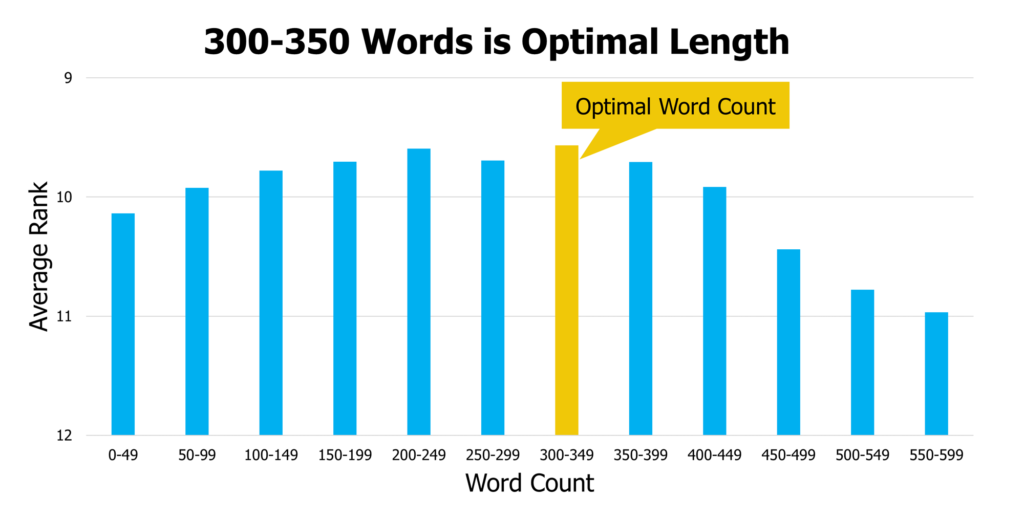
Similar Tools
1. Tag Extractor
An alternative approach you can employ is to extract the keywords utilized by competitors to determine firstly, if they are utilizing keywords and secondly, the specific keywords they are employing and their sequence.
Organizing your keywords from most relevant to least relevant is also crucial to assist YouTube in comprehending precisely the subject of your video.
Utilize YouTez’s Tag Extractor tool to analyze any YouTube video and uncover the Keywords employed in that video. Armed with this insight, you can compile a list of both keywords from popular videos utilizing your target keywords, along with keywords from competitors competing for the same audience as you.
This comprehensive strategy blends the best of both worlds and represents the recommended approach to YouTube Keyword strategy!
2. Hashtag Generator
The simple way to think of this is that YouTube Tags are invisible metadata (similar to a meta description on a webpage) and Hashtags are visible to the user (similar to those on Instagram or TikTok).
Video authors should use YouTube Tags to inform YouTube about the video’s content. Whereas using Hashtags helps to publicly categorize your video into themes that are clickable/tappable (and more importantly, searchable) to the user. Utilize YouTez’s Hashtag Generator tool if you want to generate hashtags for your video.

