Generated Description text
Word Count: 0
Unlock the potential of your YouTube videos with our powerful Video Description Generator. Craft SEO-friendly, viewer-engaging descriptions effortlessly. YouTube Video Description Generator – a revolutionary tool designed to streamline your content creation process and maximize the impact of your YouTube videos.
In the bustling world of online content creation, YouTube stands out as a colossal platform where creators can showcase their talents, share knowledge, and engage with audiences worldwide. However, amidst the myriad of videos vying for attention, mastering the art of Search Engine Optimization (SEO) becomes crucial for visibility and success. One often overlooked yet potent tool in the SEO arsenal is the humble YouTube Video description Generator. In this post, we’ll delve into the importance of YouTube descriptions and how to wield YouTube Video Description effectively with YouTez’s YouTube Video Description Generator Tool to boost your channel’s discoverability.
Understanding the Role of YouTube Descriptions
YouTube descriptions serve as a gateway between your video and its potential viewers. They provide valuable context, summarize content, and offer additional information that complements the video itself. From a strategic standpoint, descriptions play a pivotal role in optimizing your video for search engines, making it easier for users to find your content amidst the sea of competing videos.
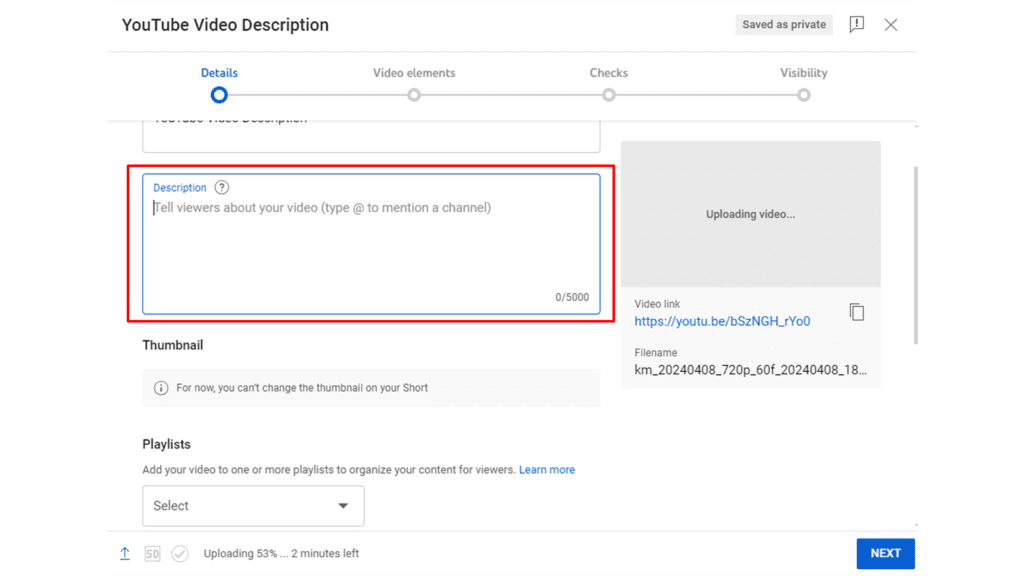
Key Components of an SEO-Friendly YouTube Description
- Keyword Research: Just like traditional SEO, keyword research is paramount for YouTube descriptions. Identify relevant keywords and phrases that your target audience is likely to search for. Tools like Google Keyword Planner, SEMrush, or even YouTube’s own search suggest feature can aid in this process.
- Compelling Introduction: Start your description with a captivating hook that entices viewers to click. This could be a brief summary of what the video offers or a thought-provoking question that piques curiosity. With our YouTube Video Description Generator you can make creative SEO optimized video description.
- Detailed Overview: Follow the introduction with a concise yet comprehensive overview of the video’s content. Include key points, insights, or highlights to give viewers a clear idea of what to expect.
- Call to Action (CTA): Encourage viewer engagement by including a clear call to action. Whether it’s subscribing to your channel, liking the video, leaving a comment, or visiting your website, a well-crafted CTA can spur action and deepen viewer interaction.
- Links and Resources: If your video references external sources, products, or related content, consider including relevant links in the description. This not only adds value to your viewers but also improves the credibility and authority of your channel.
- Timestamps: For longer videos or those covering multiple topics, timestamps can be incredibly helpful. Break down the video into segments and provide timestamps in the description, allowing viewers to navigate directly to the sections they’re interested in.
- Optimization for Accessibility: Accessibility is an often overlooked aspect of YouTube optimization. Ensure your description is clear, concise, and easy to read. Use proper formatting, bullet points, and spacing to enhance readability for all viewers, including those using screen readers.
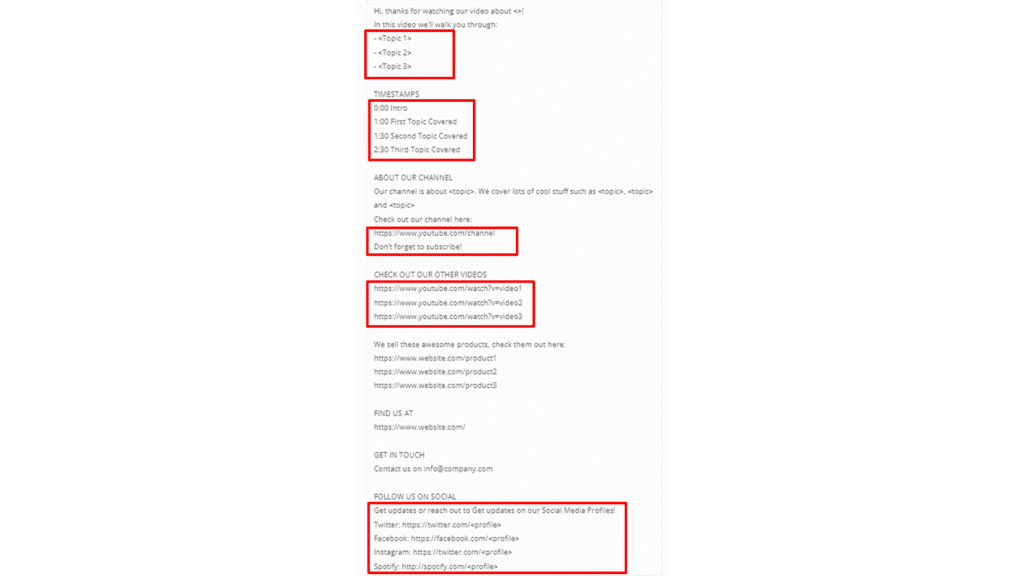
Maximizing SEO Impact with YouTube Descriptions
Now that we’ve covered the essential elements of an SEO-friendly YouTube description, let’s explore how to maximize its impact:
- Strategic Keyword Placement: Incorporate your target keywords naturally throughout the description, including in the introduction, overview, and relevant sections. However, avoid keyword stuffing, as this can harm readability and come across as spammy.
- Longer Descriptions: While there’s no strict character limit for YouTube descriptions, studies suggest that longer descriptions tend to perform better in terms of SEO. Aim for descriptions that provide valuable insights and information, ideally exceeding 200 words.
- Consistency and Branding: Maintain consistency across your video descriptions in terms of formatting, tone, and branding. This not only reinforces your brand identity but also makes it easier for viewers to recognize your content amidst the vast YouTube landscape.
- Regular Updates: YouTube’s algorithm favors fresh and relevant content. Periodically revisit older videos to update their descriptions with new information, links, or relevant keywords. This signals to the algorithm that your content remains current and valuable to viewers.
YouTube descriptions are a potent yet often underutilized tool for boosting SEO and enhancing the discoverability of your videos. By crafting compelling, informative, and strategically optimized descriptions, you can elevate your channel’s visibility, attract a larger audience, and ultimately drive growth and success in the competitive world of online video content. Start optimizing your YouTube descriptions today and unlock the full potential of your channel!
How does the Video Description Generator function?
The YouTube Video Description Generator is a helpful tool for aiding you in structuring and generating perfect SEO-optimized and viewer-friendly Video Descriptions. It assists you in focusing on the creation of 7 separate sections which you can fine-tune individually and then copy as a complete string and paste into the Video Description box on YouTube.

Commence at the top and progress through each section. If you don’t desire a particular section, simply un-tick it. Below section 7 are three keyword fields referred to as “Keywords to Target”.
Keywords to target
Input up to three keywords here which you are targeting in order to check the keyword occurrence across your entire video description. If your keyword is mentioned 5 times or more, the count will be colored in green indicating an ideal number of occurrences for SEO purposes, otherwise, it will be colored in red, and you should include it more times in the description. Click “Generate Description” to refresh your keyword usage statistics:
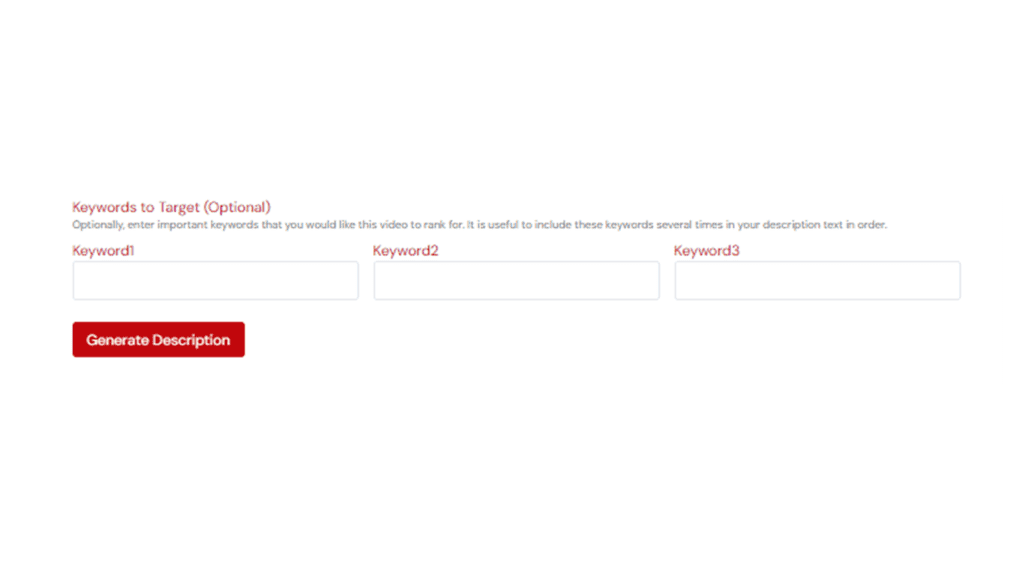
Keyword usage
Once you’ve completed, simply click ‘Copy to Clipboard’, then you’re ready to paste your new Video Description into YouTube!
Updating Video Descriptions on existing Videos
Similar to editing Video Titles, Tags, or HashTags, you can make edits to Video Descriptions on your existing videos without any issue. But remember, when you do this, YouTube re-evaluates your video and may update its position in search results depending on a mixture of the changes you’ve made and the previous watch time data achieved.
This can be advantageous or disadvantageous: if you had a video that wasn’t very optimized and wasn’t getting a lot of searches, updating the video description might help its search ranking. However, if you have a video that was getting consistent views, changing the video description could disrupt that.
The YouTube Video Description Generator, a game-changer in the realm of content optimization and audience engagement. In the bustling world of online video content, standing out amidst the sea of competitors is no small feat. With this innovative tool at your disposal, crafting compelling, SEO-friendly descriptions becomes a breeze.
So, what exactly is the YouTube Video Description Generator? Simply put, it’s your secret weapon for structuring and generating perfect video descriptions tailored for maximum visibility and engagement. Whether you’re a seasoned content creator or just starting your journey on YouTube, this tool empowers you to create descriptions that captivate your audience and improve your video’s search rankings.
Gone are the days of struggling to come up with the right words to describe your videos. The Video Description Generator breaks down the process into 7 easy-to-follow sections, allowing you to fine-tune each aspect of your description with precision. From crafting a compelling introduction to including relevant keywords and calls to action, every element is meticulously designed to optimize your video for success.
But the benefits don’t stop there. With the YouTube Video Description Generator, you can say goodbye to the guesswork of keyword optimization. Simply input your target keywords, and the tool will analyze their occurrence across your entire description. If your keywords are mentioned 5 times or more, they’ll be highlighted in green, indicating an ideal frequency for SEO purposes. If not, you’ll see them in red, signaling the need for additional mentions to improve your video’s discoverability.
One of the standout features of the Video Description Generator is its versatility. Whether you’re uploading a tutorial, vlog, product review, or any other type of content, this tool adapts to suit your needs. You can customize your description to match the tone and style of your video, ensuring a seamless experience for your viewers from start to finish.
But perhaps the most valuable aspect of the YouTube Video Description Generator is its ability to streamline your workflow. No more spending hours agonizing over every word of your description. With just a few clicks, you can generate a comprehensive, SEO-optimized description that’s ready to paste directly into YouTube.
And here’s the best part – you can use the YouTube Video Description Generator for all your videos, old and new. Whether you’re updating existing descriptions or crafting descriptions for upcoming uploads, this tool remains your trusted companion in the quest for online success.
In conclusion, the YouTube Video Description Generator is a must-have tool for any serious content creator looking to maximize their reach and engagement on the platform. With its user-friendly interface, powerful features, and unmatched convenience, it’s the ultimate solution for elevating your YouTube channel to new heights. Try it out today and experience the difference for yourself!

